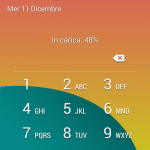Hurricane ROM for Galaxy Note 2: Make it like the Note 3
After months waiting for a Samsung Update for my Note 2, which is actually still not available, I decided to make some tests on other ROMs with Android 4.3 and/or 4.4, to give a new life to my smartphone.
The first ROM I tested was the Cyanogenmod (unofficial) 11, with Android Kitkat, because Cyanogemod... is cyanogen :D The phone worked really fast and ROM was not bad, even if I noticed some bugs making and receiving phone calls, but there are some major problems that made me decide to change the ROM once again. The problem was:
- Desktop icons not optimal for the Note 2 screen size, compering to the standard Samsung ROM. Wasn't beautiful to see and the icon grid allow less icons than the default rom. Naturally you can change this with some other mods... but I didn't test it due to other problems.
- S Pen is not supported. You can use it to draw/hadwrite but all other functions are not supported (you can't for example take a screenshot of the selected part of your desktop). If you don't use S Pen you can switch to Cyanogenmod, even if I think, 'if you don't use S Pen, why are you using a Galaxy Note?'


So I decided to get back to a TouchWiz Rom (TouchWiz is the Samsung Version of Android). After some search on the net (and on the xda-developer forum) I found the ROM to test: Hurricane Note 2 Rom This rom bring Android 4.3 on your Note 2 and, with another little mod, you can also add most of the Galaxy Note 3 features!!
After a week using it I can say the ROM is stable (sometime I notice some phone slow reaction, but could be something linked with applications I use) and phone work fast... and, the most important thing, you can going ahead using your S Pen with much more features took from Note 3. I think this ROM is really the one you should use on your Note 2 to give it a new life!
You can find all installation instruction on the XDA dev forum... but if you have any problem or question you can ask me here.