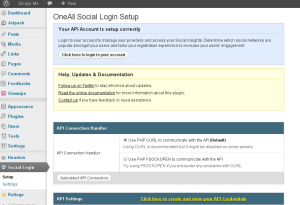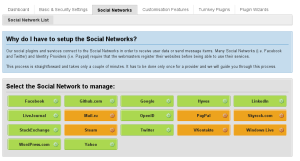OneAll Social Plugin for WordPress
Looking for a good "OpenID" plugin for wordpress for my company website (eh yes, we are using wordpress also for our business website ;)) I found this OneAll Social plugin. And, even if you need to register to an external website that will manage all login requests for you (connections are crypted, so don't worry for your security, or not? :S) I definitely love it! You can find and test it also on this website.
After the plugin installation (think you know how to install plugins in wordpress?) you have a Social Login menu on the left bar in the admin area. Here you can find link to get access to to the external website and create an account there:
Then you will get some "keys" to paste into API Settings box on this page and (almost) all is done. In the settings area you can decide where you want to show the social buttons, which social networks you want to use, and some other settings always about authentication.But I said almost ready to use, because in fact, any social network need a personal configuration to allow an external application to use it. But, don't worry on the OneAll website you have just to select the social network you want to configure and you have a step by step guide with a complete video that bring you to the correct configuration.
If all worked well, but I don't know how you can make some errors with the detailed doc provided by OneAll Social, you can logout from your wordpress website, and on the login page you should see buttons for all the selected social networks. An important thing to say is that users on wordpress are recognized using the mail account (or better, associations from OpenID response and internal users are on username and email fields). This means that maybe, when you test a login you will be logged as new user on your blog. But if you used the same mail account everywhere, you should use what you want and you will be logged as the right user :)Enjoy your new login :)
[gallery link="file" columns="4"]