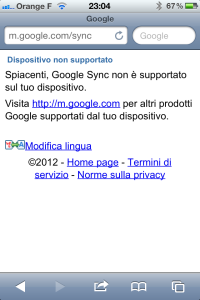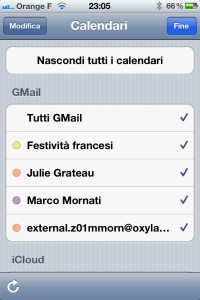Sync others google calendar to your iOS device
By default, when you configure a Google account on your iOS device, there is just your default calendar synchronized with iPhone/iPad. But if you have, like me, configured and imported some other calendars that are displayed on your gcal, you surely would have them on your portable device too.
For example, in my account, I've import end my Google Apps (professional) calendar, French/Italian holidays calendar, and some other.
To configure what you want to have on your iOS device too, you should visit the mobile sync page (from your device):
If you have your google account with a language different from english (I just tested with french and italian, so maybe some other languages works without this tips), you should see an "error" page
The error page says google sync is not supported on your device. And even if you retry to refresh the url, you have always the error. As we already (partially) said, the problem is not your device but the language used to show the page. If you click on "change language" (naturally link is displayed in your language, in the image is "modifica lingua") and select "English US" you can see the real sync page.
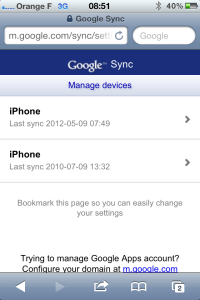 In my example, I've already two devices configured with my sync account, so in the page I can see sync devices and I can select the one I'd like to configure. If you have never configured your device you should directly access to config page.
In my example, I've already two devices configured with my sync account, so in the page I can see sync devices and I can select the one I'd like to configure. If you have never configured your device you should directly access to config page.
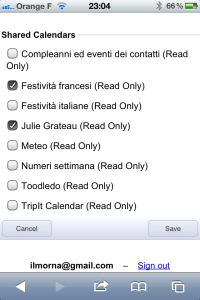 Here you have just to check the calendars you'd like to synchronize to your iOS device and save the changes.
Here you have just to check the calendars you'd like to synchronize to your iOS device and save the changes.
You can check if all worked well accessing the device calendar configuration app:
Enjoy your sync.